Do I smell gaming addicts? I think I do! So you will find this article quite interesting, but the problem arises when your back starts to hurt after playing for hours while sitting on the gaming chair. Do not worry, we have got your concern as we will discuss that are gaming chairs good for your back or not.
Some might also get confused about whether office chairs can substitute for gaming chairs or that is not a very apt option to choose. Once, by the end of this article, when you will understand the potential differences between the two chairs: gaming chairs and office chairs, you will have a clear idea on which one to go for and why.
Are gaming chairs good for your back support? The most straightforward approach to this question is- “Yes, they are.” Gaming chairs are ergonomic to provide you with comfort. However, the trouble comes when you sit on a cheap and bad-quality chair that leads to poor posture and, ultimately, causes body aches.
Let us see how a poor posture affects you overall. A bad posture will degenerate your muscles, weaken the bones, and will not only give you physical stress; it will also lead to emotional stress. Your happy and lively mood will transform into a cranky mood.
What is Slouching?
A bad gaming chair posture can also refer to slouching while you play your games. Slouching has adverse effects such as disturbs blood circulation or can cause difficulty in breathing. Poor blood circulation will cause chronic fatigue. You might think that cheap chairs will not lead to severe health problems, but that is a misconception. The truth is that it can cause painful joints and muscles pain, migraine, and even depression! All because of the back pain you get after sitting for hours on a gaming chair.
Differences Between Gaming Chair and Standard Office Chair
Now let us shed light upon the differences between a gaming chair and a standard office chair. Differences range from the headrest to chair designs, and we will soon see why you may prefer gaming chairs for healthy posture if you are addicted to one place because of gaming.
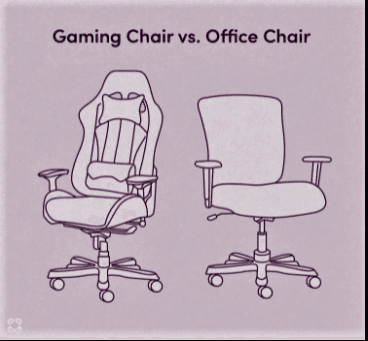
Headrest:
A gaming chair has a fixed headrest, while a standard chair either has no headrest or comes separately with the chair.
Backrest:
Gaming chairs come with winged backrest most commonly for your comfort while office chair does not have any wings.
Seat Pan:
To keep you super comfortable, gaming chairs have bucket seats. This ergonomic feature reduces pressure from your back and thighs while you continuously play video games. Standard office chairs; whereas, have flat seat pan.
Seat Edge:
Gaming chairs have slightly raised seat edges, while the standard office chairs have sloping edges. The raised seat edges improve blood circulation and will prevent strain on your limbs.
Backrest Recline:
You may wish to relax by reclining on your chair while gaming; hence, gaming chairs provide you with this feature. Commonly, gaming chairs have a high recline level, while the standard office chairs can give you the reclining option to a certain degree of angle.
Lumbar Support:
Yet again, for your ease and comfort, gaming chairs have a detachable lumbar support pillow. On the contrary, the standard office chairs have either fixed, adjustable or self-adjustable lumbar support pillows. The lumbar support on the gaming chairs can maintain the natural healthy curvature of your back, while the standard office chair may disturb this curve which will then make you habitual of sitting with the stressed spine.
Armrests:
Mostly, gaming chairs have 3D armrests, while the standard office chairs have 2D armrests.
Design:
Suitable to their purposes, gaming chairs come in more chic designs with flashy bright colors, and the standard office chairs have muted or bold colors with simple designs.
Ergonomic Features That Support Gaming Chair Posture
High Backrest:
Usually, gaming chairs have a tall backrest to give your back full support, including the neck, shoulders, head, and back. Since the spine makes up your entire back, a tall backrest will benefit you for sure, ultimately putting an end to backache if you have back pain.
Backrest Reclining:
While standard office chairs only allow back tilt to up to 10 degrees to 15 degrees, some gaming chairs can even recline till 180 degrees or otherwise easily till 135 degrees. Reclining back to 135 degrees reduces strain and pressure on your back, thighs, and legs.
Neck Pillow:
Most gaming chairs have an external neck pillow that perfectly adjusts to your neck curve to give you exceptional support and keep you away from any strains or pains. With the help of a gaming chair head pillow, the neck support also relaxes your upper back and shoulders.
Lumbar Support Pillow:
When you sit on a chair for more extended periods, the natural curve of your spine is under stress which gives you backache and ruins the spine alignment. The lumbar support pillow relaxes your back and fills up the unnecessary space between your lower back and the chair’s backrest.
The lumbar support helps to maintain a healthy posture and avoids any body aches. It improves the overall alignment of the back, including the neck, shoulder, and back. The lumbar support on gaming chairs is of more benefit because they are detachable and adjustable. If a particular lumbar support pillow’s position does not suit you, you can adjust with the help of the straps to position according to your comfort. Also, if the pillow is of no use as a whole, you can remove the lumbar support pillow as well. It all depends on the comfort and position you desire.
Do Gaming Chairs Help with Having a Good Healthy Posture?
Even if you buy a gaming chair good for back, keeping in mind that it includes all ergonomic features, it will not be of your advantage if you do not use it properly. Sitting appropriately on the gaming chair will complement its ergonomic feature and will be good for your back.
It might be difficult initially as your body will take time to get used to the sitting position, but once it adjusts, you can be stress-free regarding any aches. Follow the steps mentioned below to use the gaming chair properly.
- Carefully sit on the chair and fairly distributing your weight across the seat.
- Adjust the chair to an optimum height which determines that your knees bend at the right angle.
- Instead of crossing your legs, keep your legs straight at a 90-degree angle with feet flat on the floor.
- Move closer to the desk rather than being at a great distance and adjust your monitor/ screen level accordingly.
- Do not keep your arms in the air. Rest them on the armrests and keep your shoulders away from any stress.

Buying Factors to Consider for Gaming Chair
Gaming chairs are undoubtedly good for your back. Even if you are not a gamer, you can go for these gaming chairs if you have to work for hours because they are perfect for one’s back. Gaming chairs help you get rid of poor, unhealthy posture and keep you away from body aches. You also need not worry about your spine alignment or the natural curvature of your back because the lumbar support cushion on the gaming chairs is pretty useful.
In addition, gaming chairs strengthen your core, your bones, joints, and ligaments and keep you in a good mood overall. More comfortable the chair, better the emotional and physical wellbeing of the user! All you have to do is save in mind the correct usage of the gaming chairs and their significant features to look for while buying the chairs.
Backrest Height:
When you are buying a gaming chair, begin with noting down the backrest dimensions as now you know that it is one of the vital features of an ergonomic chair. For shorter people, such as below 5’3″, you may buy the backrest that is less than 30″ to ensure that your neck and shoulders have well-deserved support.
If you have an average height ranging from 5’3″ to 6’3″, you can prefer to buy the backrest whose height ranges from 30″ to 33″, which will be suitable for you. Lastly, if you have a height above 6’3″, the backrest whose height is above 33″ will be perfect for you. Remember, before finalizing which one to buy, try sitting on the chair and examining whether the respective backrest works for your neck and back or not,
Seat Angle Lock:
When you recline on your chair, you need a specific limit of tilt so you do not go beyond while you are playing; thus, for that, look for the seat angle lock in a gaming chair. The seat angle lock will prevent going beyond the limit you want and reduce pressure from the spine.
Seat Dimensions:
To have a comfortable experience on your gaming chair, you also need to keep the seat dimensions in mind to support your thighs and lower back. You may ensure a gap of almost 1 or 2 inches between the end of the thighs and the seat edge.
Note that if the seat pan is not of the optimum size, meaning either too long or too short, there will be disrupted blood circulation to the end of the thighs, which will then lead to severe lower back pain and sciatica.
If you have a small bone structure and are shorter than 5’3″, the seat pan which will suit you may be 18″ or even less than that, depending on which gives you the most comfortable experience. If you have a hefty bone structure with a taller height, go for the seat pan whose depth is 20.5″ or even more than that, again depending on which makes you more comfortable.
While examining the seat pan, you may also check out the seat width so your bottom can rest comfortably on the chair. You have to keep in mind your mass, height, and overall body structure to find the best seat dimension.
Seat Height:
You must keep in mind to have such a seat height that when your knees are fully and properly bent at 90 degrees angle, your feet are flat and in complete contact with the floor. If your feet are in the air because of the tall height (that too if it is the minimum in the height settings), it will cause pressure under your thighs. On the opposite hand, you will have to further bend your knees or extend your legs if the seat height is too short, which will lead to exerting pressure on both: your hips and thighs.
Since we want to be the most convenient to you, we can summarize the suitable seat height to an individual’s height as follows:
- If you are 5’8″, 18″ of seat height will be good for you.
- 6’1″ heightened individual may go for 19″ of seat height.
- Similarly, the 6’3″ height of a person requires 20″ of seat height.
- 6’6″ height of an individual may go for seat height of 21″.
- If you are 6’8″, you may choose a seat height of 22″.
- 7’1″ heightened individual may prefer to go with the seat whose height is 23″.
- Lastly, if you are 7’3″, 24″ of seat height will be of your benefit.
3D to 4D Arms:
Armrests are another crucial factor in protecting you from back pain. 3D or 4D armrests are the best go-to option that adds support to your arms in such a way that there is no pressure on your shoulders or your back. When your upper body relaxes, there are lower chances of getting lower back pain.
Even better are if these armrests are adjustable because when you recline, you need sufficient support for the arms as your upper body is completely reclined backward.
Takeaway
We are hoping that your confusion is cleared regarding the question of are gaming chairs good for your back pain relief or not. We are sure that you can also reach a verdict now and will prefer buying gaming chairs from now on. Wish you happy, healthy, and safe life and gaming!